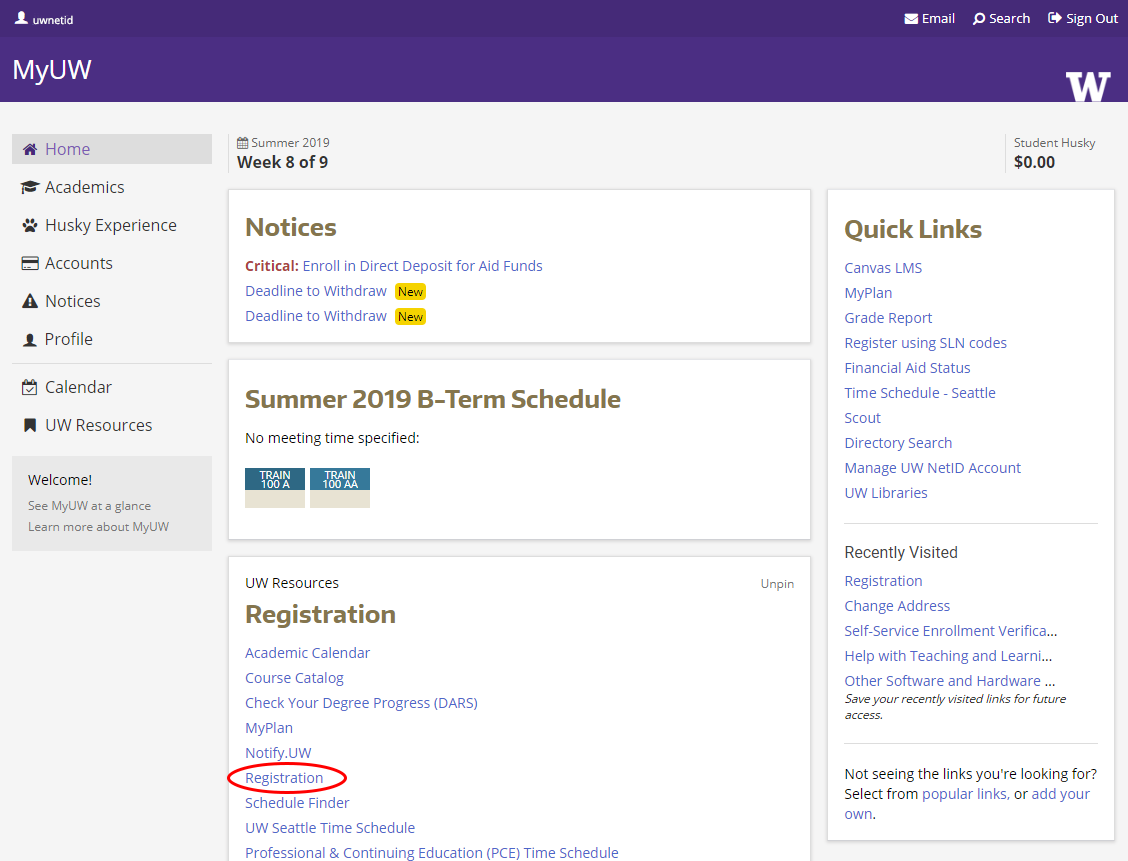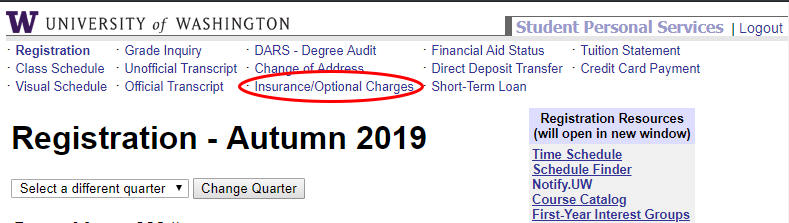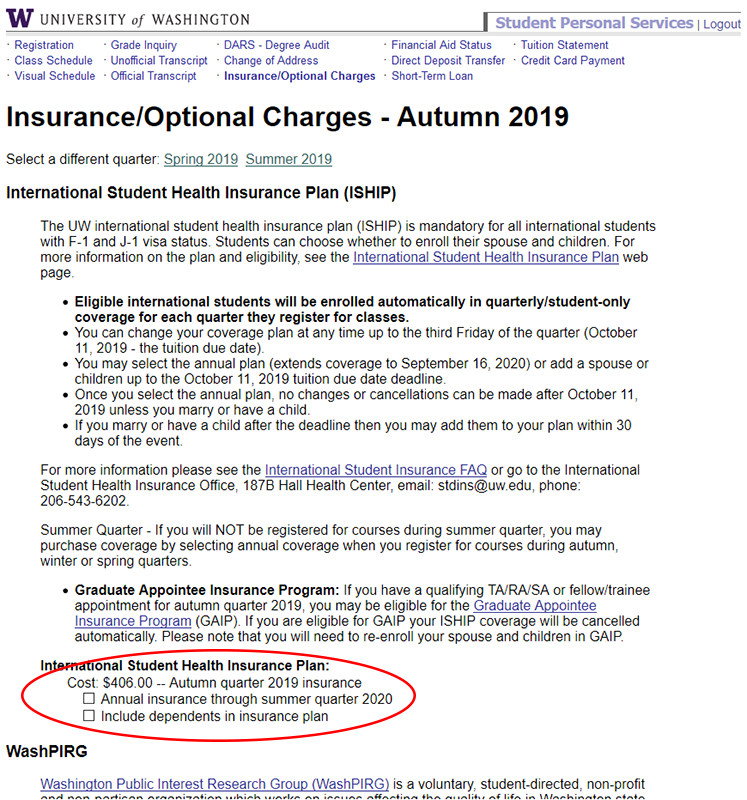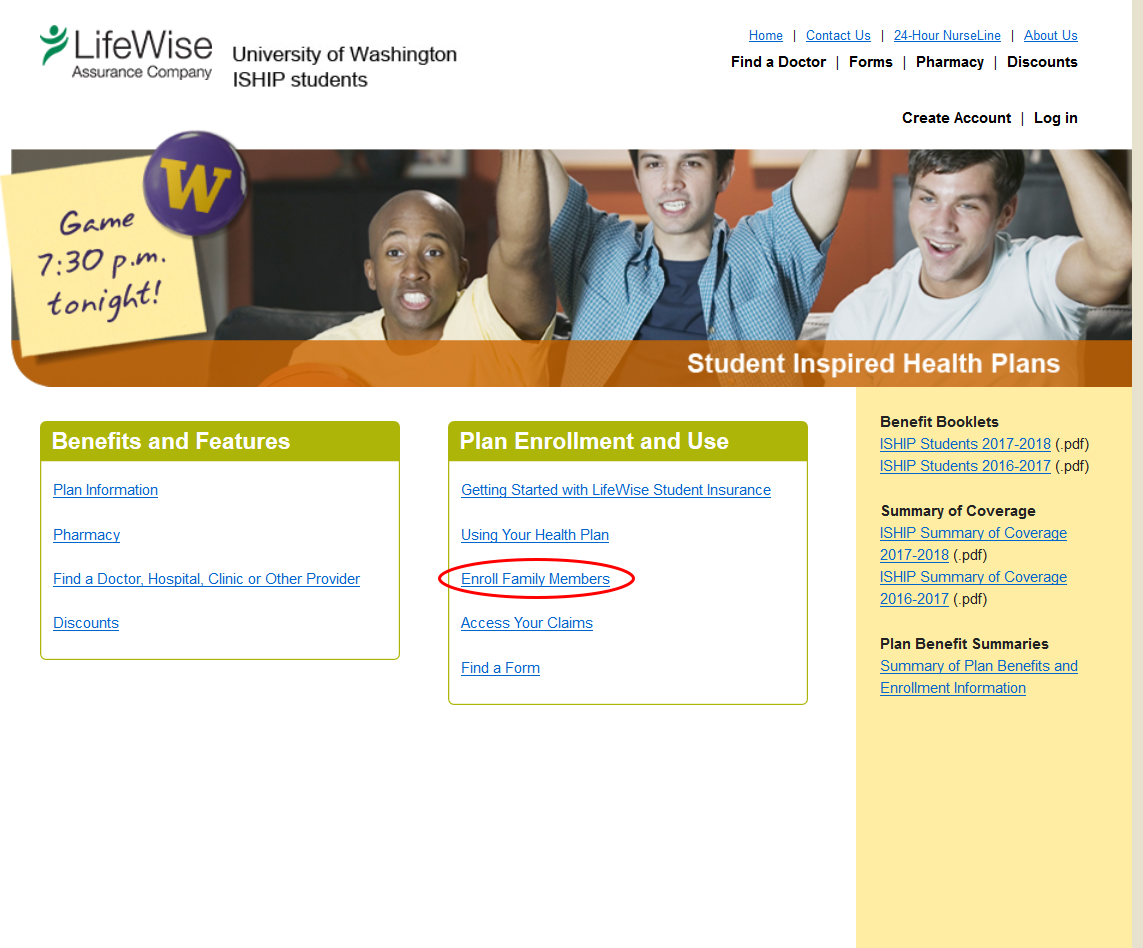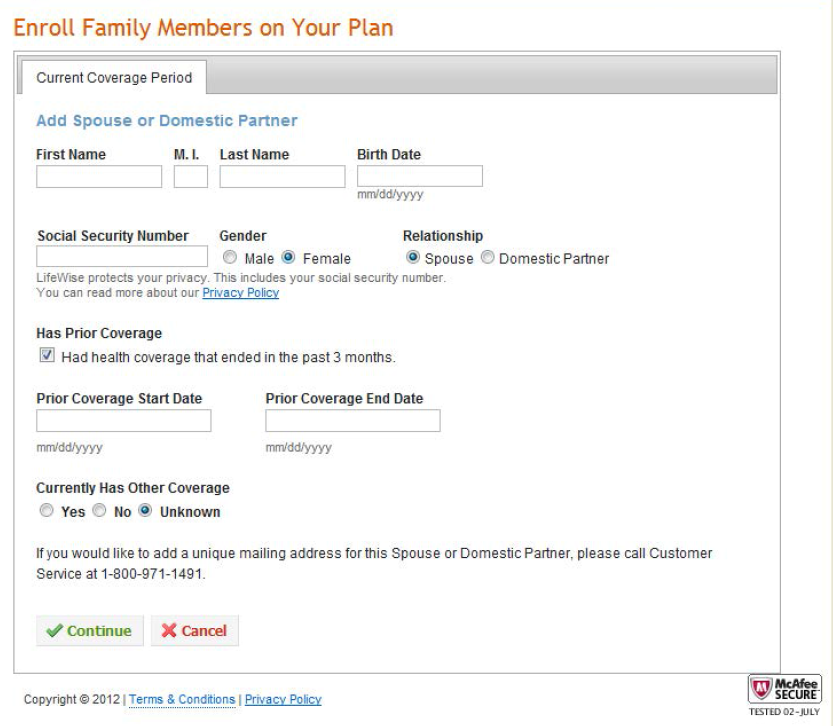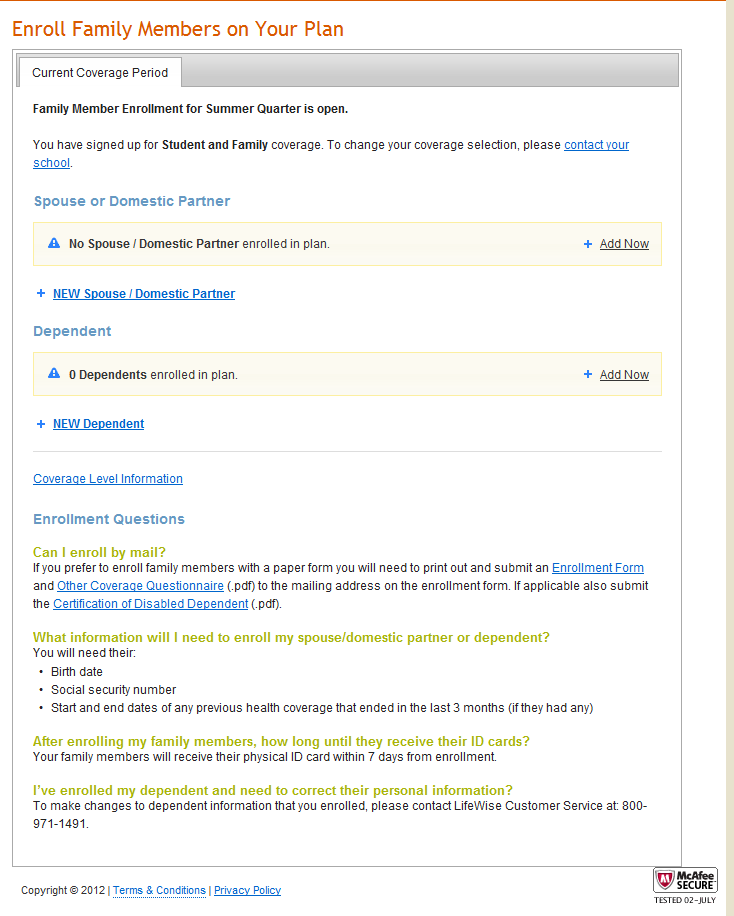On This Page:
Lifewise Portal Account
LifeWise will send an email to the student once they are enrolled in ISHIP. The email will provide instructions on how to create an account in the portal of the LifeWise website. Although not required, having a portal account provides various helpful tools and will not impact insurance coverage in any way.
- The student’s Member ID Number, in lieu of a social security number, is required to create their portal account
- The student’s Member ID number is printed on the LifeWise insurance card and can be found in the welcome email
- Having a portal account is required in order to add dependents to a plan or to print a temporary insurance card
Insurance Card
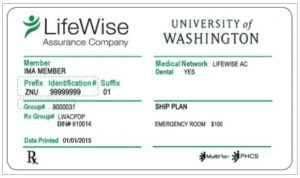
Insurance Card Basics
- LifeWise will mail insurance cards only to the student’s local mailing address as indicated in your Profile on MYUW. It is the student’s responsibility to make sure their local address is updated and correct in MYUW.
- LifeWise will mail insurance cards 1-2 weeks after the start of coverage or the date the student registered, whichever date is later.
- Students will receive their insurance card when they first enroll in ISHIP. Students continue to use the same insurance card while they are enrolled at the UW.
- The student is responsible for presenting their LifeWise insurance card when they see a doctor or other provider as proof of being insured.
- The student’s Member ID Number is printed on the insurance card and is required in order to create a student portal account on the LifeWise website.
Missing Insurance Card
- Log into MYUW and view your Profile: Review and update your Local Address information by clicking on the Change Address link.
- Log into LifeWise Portal: Request a new LifeWise insurance card and/or print a temporary insurance card. Requires an active LifeWise portal account.
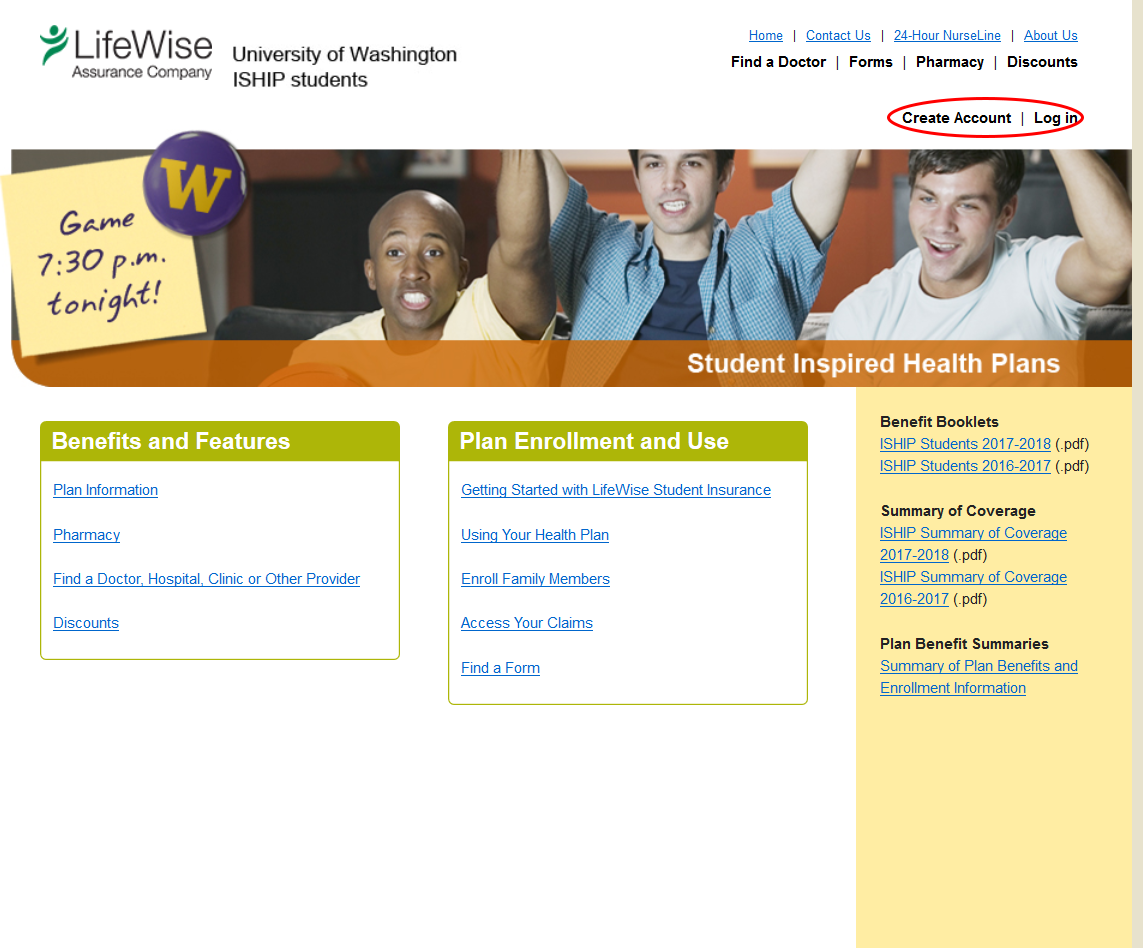
- Call LifeWise: Customer service can be reached at 1-800-971-1491 to request LifeWise insurance card.
- Press 1 for member services
- Press 4
- Provide 7-digit UW student ID number when prompted
- Ask representative for your LifeWise member ID number and request a new insurance card
- Verify with the representative that LifeWise has the correct local mailing address
- Once requested, it typically takes 3-5 business days to receive the LifeWise insurance card.
Adding Dependents
Newly Married Students: Must add their spouse as a dependent within 30 days of marriage or domestic partner registration.
Newborn Babies & Adoptions: Students with a newborn baby(ies) must add their child(ren) as a dependent within 60 days of birth or placement for adoption. Download and complete the Enrollment and Change Form and submit it to the ISHIP Office. The ISHIP Office will provide payment instructions at that time. Additional information is provided in the Benefits Booklet.
All other students may only add new dependents during quarterly registration. Adding a dependent is a two-part process.
- Step 1: On Register.UW, on the Registration page, indicate the number of dependents being added. Using this information, LifeWise will send a welcome email with additional instructions on how to complete step 2 on the LifeWise Portal to activate your dependents coverage.
- Step 2: Follow the instructions provided in the email from LifeWise. Otherwise, if you did not receive the welcome email, go to LifeWise – Enroll Family Members and provide the information for each dependent to be added to the policy.
- Click on the Enroll Family Members link.
- Click on the + Add Now link to add a new Spouse or Domestic Partner and/or other Dependents.
- Follow the prompts to enter the personal information of each dependent. When finished, click Continue and a confirmation appears indicating the addition of dependents is complete.
- It takes approximately 2-3 business days to activate coverage for new dependents.
- The primary account holder may use their LifeWise insurance card during the coverage period until the dependent’s insurance card is received.
- If the dependent’s LifeWise insurance card has not arrived after 5-7 business days, feel free to log into the LifeWise portal to request a new card and/or print a temporary card.
MyUW Screenshots
LIfeWise Screenshots
Finding Medical Services
Husky Health Center/UW Ravenna Clinic
Husky Health Center is a full service student medical clinic located conveniently on the UW Seattle campus. It is highly recommended students go to the Husky Health Center for all non-emergency services. The Husky Health Center is open from Monday to Friday, 8 am to 5:30 pm.
Students receive the highest level of ISHIP coverage at the Husky Health Center and can access several subsidized services at no extra cost. Students should bring their LifeWise insurance card and Husky card when going to Husky Health Center for the first time.
Weekend Medical Care: If medical care is needed on the weekends, when the Husky Health Center is closed, students may go to UW Ravenna Clinic, which has a walk-in Urgent Care Clinic on Saturday and Sunday, from 8am to 6pm. UW Ravenna Clinic is just off-campus across the street (25th Ave NE) from University Village.
Network Providers
Network providers are any hospital, clinic, pharmacy, or medical office that has a special relationship with LifeWise. Students receive a greater level of coverage when seen by a network provide compared to non-network providers. Students can find network provides on the “Find a Doctor” feature on the LifeWise website. Students can find participating network providers throughout the United States through the search feature.
Dental/Vision Services
Students can use the “Find a Doctor” feature on the LifeWise website to locate network dental and vision clinics in the area.
Billing & Claims
Students are strongly encouraged to carry and present their LifeWise insurance cards whenever they receive any medical or health-related services. Billing is normally handled between the medical facility and LifeWise. After the medical facility receives payment from LifeWise, the student may receive and is responsible to pay for, medical bills for any amount that LifeWise did not cover.
Co-Payment, Co-Percentage and Deductible
Though ISHIP provides coverage on a range of services, students can expect to pay out-of-pocket costs for many services in the U.S. Co-Payments, co-percentages, and deductibles represent amounts of the cost of medical services that students are responsible for.
- A co-payment is a fixed amount that students pay for a covered service, usually at the time the service is rendered. Students will most often encounter co-payments for pharmacy services.
- A co-percentage is a percentage of the cost of a covered service that students are responsible for. Students will usually pay a co-percentage after ISHIP has paid the covered portion of the service.
- A deductible is the amount students owe for medical services before ISHIP begins to cover the costs of services. Each quarter students have a $100 quarterly deductible for many services.
Network Providers
Most In-Network medical services are covered at 75%, a student pays 25%, after paying a $100 quarterly deductible. A student or dependent who has a medical appointment with a network provider or a medical provider that is contracted with LifeWise Assurance Company and who presents their LifeWise insurance card should not have to submit a claim. Billing will be handled by the medical facility.
Review the LifeWise website for a list of doctors and other health care providers in western Washington and the surrounding areas. The student may also call LifeWise Assurance Company at 1-800-971-1491 to inquire about network providers. The Husky Health Center and all UW hospitals and clinics are LifeWise Assurance Company providers.
Non-Network Providers
Most Non-Network medical services are covered at 60%, the student pays 40%, after paying a $100 quarterly deductible. A student or dependent who has a medical appointment with a non-network provider may need to pay the medical facility directly and then submit a medical claim to LifeWise. The student is responsible for printing and completing the Medical Claim Form (PDF) and mailing it to LifeWise.
Explanation of Benefits – EOB
When a network provider submits a bill to LifeWise, they will process the claim and payment and send the student an Explanation of Benefits. This information is for the student’s records only. There is no need to contact LifeWise or the doctor’s office about it unless there is a discrepancy. The Explanation of Benefits will indicate how much LifeWise was charged, the amount negotiated with and paid to the medical facility, and how much may still be owed by the student.